Build your own Flash RSS Reader [Tutorial: Flash ActionScript 3.0]

You’re building a website, and at some point, you decided that you want to show some RSS feeds to a couple of blogs or other websites. The options are limited between buying a good looking solution, or getting a free, ugly one, that usually bares the name of it’s creator website – which doesn’t seem appealing at all, especially that 90% of the time the reader doesn’t match your design!
So, here’s a quick tutorial that shows you how you could build your own RSS reader in Flash ..
- Open Adobe Flash CS3 and create a new Flash File (ActionScript 3.0).
- Create two layers in your time line: AS, that will hold our ActionScript, and Components, where we’ll be placing our visual components and displays.

- Select the first frame in the AS layer, and hit F9 to bring up the Actions panel.
- Start by creating a new URLLoader object. Next, create a URLRequest object and pass the link to your target RSS Feed in the constructor – I’ll be using my blog’s RSS Feed in this tutorial, so I’ll pass https://alaashaker.wordpress.com/feed/. If you click this link, you should see what data you’ll be receiving in a readable format (not in XML, as we’ll see in a moment). This what appears in any RSS Reader you use.

- Add an event listener to our URLLoader that listens to the Complete event. Then, simply load the URLRequest object using the load function.
- Create an XML object and set it ignoreWhitespace property to true.

- Create a event handling function for the Complete event we’ve just created. Inside, assign the data we’ll be receiving from our URLLoader to our XML object, and trace that to make sure things are coming in OK.

- Hit Ctrl+Enter to test the movie. You should be getting this:
 Notice that RSS contains mainly a channel tag, which in turn contains a few item tags. Each item contains a title, link, comments-link, description and content.
Notice that RSS contains mainly a channel tag, which in turn contains a few item tags. Each item contains a title, link, comments-link, description and content. - Time to set some places to show the data. Select the first frame in the components layer. Open the Components panel (Ctrl+F7) and drag a List and TextArea from under the User Interface node to the stage. Using the Properties panel below give each Instance Names of liLog and taLog respectively.

- Back to the Actions panel and the AS layer, frame 1. Let’s fill the List component, lilog, with the titles off the XML we’ve just received. Put in a for-loop that pulls the item from the channel tag inside our XML. Add that to the List component as labels using the addItem function and the curly braces.

Dive into the XML to the channel tag, then index the items with the iterator, item, we’ve just created, and pull the title out into your List component. - Test the movie (Ctrl+Enter). You should see this ..

- Similarly, you can access any other member tag inside the item tag. For instance, we can modify our addItem function to the following:

Here, I’m accessing the pubDate tag, and using the function substr to bring me only the first sixteen characters – the publishing date. - Now, it’s time to write an event handler that handles the change event for our List component. Create a function, selectLog, to handle that change event and add it as an event listener to the List component. Inside the function, just set the text property of our TextArea component to the description tag of our RSS item.

- Test the movie and you should see the taLog TextArea component filled with the descriptions of the selected blog items in the List component.
- One more thing to do, setting a TextFormat object for the styling. Simply, import the StyleManager, create a TextFormat object, fill its properties and call the setStyle method to set it up.
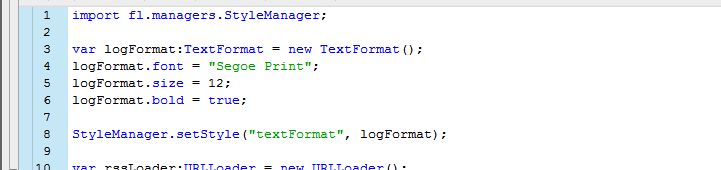
- You’re done!

Now that you’re here, all what’s left is to integrate that into some design scheme that suits your website or perhaps a little skinning to the components …
Here’s the whole code, so you could easily paste in the Actions panel:
var rssLoader:URLLoader = new URLLoader();
var rssURL:URLRequest =
new URLRequest("https://alaashaker.wordpress.com/feed/");
rssLoader.addEventListener(Event.COMPLETE, rssLoaded);
rssLoader.load(rssURL);
var rssXML:XML = new XML();
rssXML.ignoreWhitespace = true;
function rssLoaded(evt:Event):void {
rssXML = XML(rssLoader.data);
for(var item:String in rssXML.channel.item) {
liLog.addItem(
{label: rssXML.channel.item[item].pubDate.substr(0, 16) +
": " + rssXML.channel.item[item].title } );
}
}
function selectLog(evt:Event):void {
var list:XMLList =
rssXML.channel.item[evt.target.selectedIndex ].children();
var item:XML;
for(var i = 0; i if(list[i].name() == "description")
{ i++; break; }
item = list[i].children()[0];
// This will display the short description ..
// The second uncommented line displays the whole post ..
// taLog.htmlText = rssXML.channel.item[evt.target.selectedIndex].description;
taLog.htmlText = item.toString();
}
liLog.addEventListener(Event.CHANGE, selectLog);
Edit: If you’re having sandbox issues, please read these comments below (here, here and here). Thanks to Kris and Kevin for helping out.
A note, a dynamic text object could be used similarly (instead of the TextArea component, but then you’ll have to add scroll bars yourself ..
Another thing, sometimes the text has some “garbage” in it. That’s due to the blog-host’s encoding scheme. A few replace calls would fix that easily ..
AlaaShaker
September 9, 2008 at 3:21 pm
nothing useful in this comment 😀 … just liked the tutorial
Haytham
September 9, 2008 at 6:48 pm
Thanks, Haytham.
Glad you did 😀
AlaaShaker
September 9, 2008 at 10:38 pm
Thanks a lot !
It was the best tutorial I found.
Daniel
September 10, 2008 at 3:58 pm
Hi,
thanks for the rally clear tutorial: I have followed your indication and have published the file on html page.
Ths swf is working properly but the hatml page on my web server does not work (the status bar indicates “waiting for http://www.alashaker.com...”
where I am wrong: in puplishing properties I have set “always” into script access field.
Ugo
September 17, 2008 at 1:18 pm
It’s a security issue. The server you’re running your .swf on should allow pulling the XML data from the blog (or any other source). I’m not sure if what you did is enough.
Just a few settings, but unfortunately, I don’t know how .. so I won’t be of any help ..
Sorry .. 😀
If I found anything online, make sure I’ll send it over ..
AlaaShaker
September 17, 2008 at 2:41 pm
How would I go about using the ‘content:encoded’ item rather than the ‘description’.
Also any chance of getting more details on how to go about replacing the ‘garbage’?
Thanks,
Jeremy
Jeremy Bible
September 23, 2008 at 5:24 pm
To Jeremy:
1) I don’t know a definite way to get the ‘content:encoded’ item, but you can get it easily by traversing the XML tree. This code snippet is a replacement to the selectLog function. All I did was looped through the child items to search for the “description” tag and keep it’s index, for the ‘content:encoded’ is the next one. Then, your ‘data’ is the first item inside the latter ..
function selectLog(evt:Event):void {var list:XMLList = rssXML.channel.item[evt.target.selectedIndex ].children();
var item:XML;
for(var i = 0; i<list.length(); i++)
if(list[i].name() == "description")
{ i++; break; }
item = list[i].children()[0];
taLog.htmlText = item.toString();
}
2) Regarding the ‘garbage’, there’s a function in strings with the signature .replace(regexpPattern, replacementString) ..
Or .. simply use a dynamic TextField object instead of TextArea and set the HTML property to true, this should do the job for you!
AlaaShaker
September 24, 2008 at 11:11 am
Great tutorial Alaa 🙂
I think Ugo’s problem is related to sandbox security.
Well macromedia introduced a new security concept called sandbox security with the release of flash player 8; flash apps aren’t permitted to access both local files and network for security reasons. You have to choose which one you need more because if you choose local files access (default option) you will prevent your app from accessing network files or remote servers.
The solution is to select network access when publishing.
For more information search flash documentation for SandBox.
Ahmed Fouad
September 28, 2008 at 8:47 am
Yep. It’s that SandBox thing.
Thanks, man .. will check it out 😀
AlaaShaker
September 28, 2008 at 3:02 pm
Hello,
I’m getting an error with this:
1061: Call to a possibly undefined method addItem through a reference with a static type flash.text:TextField.
source: liLog.addItem( {label.rssXML.channel.item[item].title} );
I’v checked the code and rewritten everything a couple of times. But still getting the same error.
Jon B
September 30, 2008 at 11:30 pm
Jon, are you sure liLog is the List Component???
Seems from the error that you’re calling a function “addItem” through a TextField object > liLog ..
Double check the namings and let me know ..
AlaaShaker
October 1, 2008 at 5:13 am
Hello,
This is a really great tutorial but is there any way that it can display the images from a feed? I’m trying to set it up so it’ll display my Flickr stream. It just displays the text and html rather than the image.
Thomas
October 4, 2008 at 3:16 am
Thomas-
Definitely there’s a way to do so; you just need to inspect the received XML and search for the tag that holds the URL (or path) of your image. Most probably it will be in the link tag.
Remember where we loaded the description into taLog.text??? Copy’n’paste that, change “description” to “link” .. and load that into a UILoader Component.
If it’s not the link tag, then you could simply do a little inspection to find the correct tag ..
AlaaShaker
October 4, 2008 at 11:22 am
Hello,
I tried your script but it pulls up blank page… when I added few check points I see that rssLoaded event is never triggered
var rssLoader:URLLoader=new URLLoader();
var rssURL:URLRequest=new URLRequest(“https://alaashaker.wordpress.com/feed/”);
rssLoader:addEventListener(Event.COMPLETE,rssLoaded);
rssLoader.load(rssURL);
trace(rssURL.url);
var rssXML:XML=new XML();
rssXML.ignoreWhitespace=true;
trace(“outside rss loaded”);
function rssLoaded(evt:Event):void{
trace(“inside rss Loaded”);
rssXML=XML(rssLoader.data);
trace(rssXML);
}
Rishi
October 8, 2008 at 11:15 pm
Oops. I should say without tags:
I wanted to add link instead of pubDate, is there a way to format link so that when it populates taLog the link is active?
Sean
October 9, 2008 at 1:52 am
To Sean: The pubDate part was in the liLog not the taLog, so which did you mean?
Anyway, if you mean the List, you can easily add a “data” part to the addItem method (as in {label:”myLabel”, data:”myData”} format). Just add your link to the data part, and navigate to that link when whatever behavior you want is triggered.
If you meant the TextArea, just append the <a> tag to your link.
AlaaShaker
October 9, 2008 at 5:07 am
To Rishi: I’ve replied to your email 😉
AlaaShaker
October 9, 2008 at 12:02 pm
I should clarify. Forgive me as I am new to this level of Actionscript and XML. In the function selectLog I want to set the text property of the TextArea component to link (instead of description) – which I have done. But when link is displayed in the taLog Text Area I want that to be an active
. I am basically unsure of the syntax.Sean
October 9, 2008 at 8:20 pm
I need the XML link tag to be a functioning href when displayed in the Flash.
Sean
October 9, 2008 at 8:26 pm
To Sean: OK, try this …
taLog.htmlText = "<a href='www.google.com'>testGoogleLink</a>";
function linkHandler(evt:TextEvent) {
navigateToURL(new URLRequest(evt.text));
}
taLog.addEventListener(TextEvent.LINK, linkHandler);
AlaaShaker
October 9, 2008 at 8:40 pm
Hi Alaa,
Great way of importing an rss feed into flash!
I looked at doing it for a blogspot feed but they use an individual tag for each new entry.
eg.
Which is a pain! Lol. Since yours is wordpress i’ve set up a feed from that and it’s now working like a dream.
One issue i’m encountering is that certain characters are being displayed as html code eg. apostrophe being ’. I’ve tried using a dynamic text area instead set to display in html but it still occured.
Any ideas?
Thanks, Kev
An9eluS
October 10, 2008 at 5:13 pm
The script works great, but I use blogspot and feedburner and there is a heap of HTML code tangled up in the description. Any idea how to feed come up so that the HTML code does not show up ?
X. Suaiden
October 10, 2008 at 11:27 pm
Hi Alaa,
Is there any way to prevent HTML code being displayed for special characters? I’m seeing a lot of it from my wordpress feed, even having removed all html from my posts.
Also, how can i stop it abbreviating my posts with ellipses,
eg. a few lines and then […]
they appear fully in the wordpress rss feed but not in flash, i notice they do from your feed though.
How did you achieve this?
Thanks
KevDan
October 10, 2008 at 11:48 pm
This definitely places an active link in the taLog, which is great, but how would I pass the XML link value from the XML channel item to the taLog.htmlText? – thus making the XML link active rather than the google link string that is there now. Hopefully I am explaining things correctly.
Thanks very much for your help and patience!
Sean
October 11, 2008 at 1:17 am
Hi Alaa,
I’m trying to view a wordpress blog with this and it keeps abbreviating it half way. Any ideas?
elarter
October 11, 2008 at 1:46 am
Hi AlaaShaker,
I get the following error when I trace the RSS..
Error opening URL ‘https://alaashaker.wordpress.com/feed/’
Error #2044: Unhandled ioError:. text=Error #2032: Stream Error. URL: https://alaashaker.wordpress.com/feed/
at Untitled_fla::MainTimeline/Untitled_fla::frame1()
Why is this? Some security reasons?
roshan
October 13, 2008 at 1:19 pm
The tutorial is great, but i could not solve these questions:
how do i change colors – instead of the default blue?
how do i manange to load the feed via params in the html?
thank you in advance
Andi
October 16, 2008 at 11:42 am
To An9eluS, X. Suaiden, KevDan: About blogspot or feedBurner, they just use a different XML structure for their RSS XML. You just need to examine it (perhaps trace it and have a thorough look), then a little coding would do the job …
To KevDan, elarter: Concerning the trimming (abbreviation) part, it’s just that the description generally holds a few characters of the whole post. The original full post is in the <content:encoded> tag – obviously, you can’t access that similarly as in item.description. So, here’s a code snippet I wrote that would work around that for WordPress …
function selectLog(evt:Event):void {
var list:XMLList = rssXML.channel.item[evt.target.selectedIndex].children();
var item:XML;
for(var i = 0; i<list.length(); i++)
if(list[i].name() == "description")
{ i++; break; }
item = list[i].children()[0];
// taLog.htmlText = rssXML.channel.item[ evt.target.selectedIndex ].description;
taLog.htmlText = item.toString();
}
To An9eluS, X. Suaiden, KevDan: Regarding the messed up characters, if the dynamic text didn’t work, you’ll have to replace them before setting the .text property to display the results. They are a few finite characters, so let’s say u’ll have to do about 5 replace calls as in:
str = str.replace(/\&\#8217/g, "'");I’m using RegExp global search’n’replace to do so .. I guess you could do the rest.
AlaaShaker
October 18, 2008 at 6:40 am
To Sean: You just need to grab the link from the XML as in item.link or so (you’ll have to take a look at the Feed XML), and place that instead of the google part as you wish .. just concatenate the <a> starting and ending tags before and after it.
To Roshan: Yes, most probably a SandBox Security problem. Please review a previous comment in this post for Ahmed Fouad with the date 9.28.08 / 8am for more info.
To Andi: What default blue? You mean in the ListBox? Search for styling components, or skinning them. Or, you know what? Go to the library, double-click the List and edit how you want to display it by messing with the movie clips there ..
Regarding your second question, you’ll have to pass the param from the html page to the embedded Flash swf object. I’m not sure I can tell you how write now, but it’s doable .. Sorry 😀
AlaaShaker
October 18, 2008 at 7:07 am
Hey man. Nice tutorial. Even so, I have one question. There’s a way to do that RSS Reader with AS 2.0? Thanks already!
Pheckibarr
October 20, 2008 at 6:38 pm
Hi there AlaaShaker.
First. Thank you for an inspireing tutorial. I found this very helpful due to the fact I am new to most scripting. I’ve more or less been into design but time makes me in need to explore other parts of creating websites. I have been searching for this feed in flash for a while. Finally I found a decent one to use. And its easy explained.
I have just one question though. The thing is that I have a button on a webpage (big one). I want it to list just the 2 first lines in the latest blogarticle. Then I dont need all the list items. Instead of a plain picture-button i get some info on it that its actually happening something in the blog and it wont be so static.
Sorry if bad language. Like the viking i am 🙂
Sharque
October 21, 2008 at 12:01 pm
To Pheckibarr: I’m not sure exactly how that’s possible, but there’s a page in Flash Help that explains “Migration from AS 2.0” .. Why don’t you check it the other way around? See how classes used her, what did they replace in AS 2.0? Sorry for that ..
To Sharque: I’m not sure if I got what you want to do correctly, but I guess all you need is to read the first item’s description, then use break it into lines, display the first two and that’s it .. am I missing anything?
AlaaShaker
October 21, 2008 at 12:59 pm
I was able to build a RSS reader within my FLA, the output warnings I get say:
WARNING: The component ‘TextArea’ requires ActionScript 2.0.
WARNING: The component ‘List’ requires ActionScript 2.0.
Also, since I’m the master at copy+paste, could you tell me how to change the styling of the text and is it possible to include images in the feeds?
tiavamp
October 21, 2008 at 10:53 pm
never mind. the dude from Grow showed me
Tiavamp
October 24, 2008 at 9:26 pm
Was there any other solutions to sandbox error? I’ve only read about passing infromation through proxy.
Check out: Server-side proxy method
http://kb.adobe.com/selfservice/viewContent.do?externalId=tn_16520&sliceId=2
George
October 26, 2008 at 8:08 am
Some good info about both a php based and asp based proxy @ http://www.abdulqabiz.com/blog/archives/general/php_proxy_script_for.php
Thanks for the example. Went from knowing no flash/actionscrip to understanding the basics pretty fast with you code as a base and tinkering with it to do what I want.
Cheers
George
October 26, 2008 at 8:39 am
Greetings AlaaShaker.
I used this tutorial to get me going on the first RSS news ad project I did. It is a very good tutorial and works fantastic. I have since gone beyond these parameters and I wnat to stay with AS3. What I would like to do, is exactly what you have done above only with an RSS feed parsed to XML. The instead of Populating the bottom of the stage with a text area, I want to populate it with two dynamic text fields (title and description nodes from the RSS), a UILoader (enclosure.@url node from the RSS) and a button (link node from the RSS). I used the List Component as you have for the top and populated the “label” with the RSS “title” node. I used the “data” to load the “description” node. To get this to work I also need to populate this LictComponent with the “enclosure” and “link” nodes so I can use the change event to populate the dynamic text fields, UILoader and button. Is there a way to add two more items to a List Component? Or should I use a different component?
Forrest
Forrest
November 8, 2008 at 12:00 am
Forrest: To be honest with you, I didn’t really get your problem 😀
You can fill the list with whatever you want at anytime. I’m also using the Change Event which doesn’t use any argument except the selectedIndex .. so? 😀 😀 😀
AlaaShaker
November 8, 2008 at 12:22 am
Well as far as I know, you can only enter “label” and “data” information into a list component.
[a]
listBox.addItem({label:il.title.text()[i], data:il.description.text()[i]});
[/a]
I need to enter 4 items.
Forrest
November 8, 2008 at 2:54 am
Here is my question.
Most ‘flex’ rss readers are nice, but yours is so much better simply because I know nothing about flex and making flex work with in my flash site.
Now all I have to do is learn how to make my flash cs2 site work with this flash cs3 app. Basically I will have to just rebuild the site around this cs3 app.
1— is there a way to convert all cs2 code and make it into cs3?
2— for the rss reader, can you add a ‘read more’ button and have it actually open up that selected blog entry in a small window or even another movieclip / new window and show the entire blog entry?
Thanks so much
email me if its easier – jasen.yhwhdesign@yhwhdesign.com
yhwhdesign
November 9, 2008 at 1:48 am
how do you use this with flash cs3 but actionscript 2.0 not 3.0
yhwhdesign
November 9, 2008 at 2:49 am
I have a simple question… The tutorial works beautifully. I want to add a very simple function to the taLog.
I would like to allow the viewed blog entry that was selected from the liLog (which is showed in the taLog) to allow the viewers to see the full entry or basically allow them to ‘read more’
is it possible to place something where it would say ‘read more’ to allow for the rest of the blog entry to be read or even add scroll bars to the text area so the entire blog can be read in the taLog? With out using a dynamic text field… if no other way but by using a dynamic text field, then how would you code it?
Thanks
Jasen Burkett
Yhwh Design
Jasen Burkett
November 16, 2008 at 5:43 am
Hey Alaa,
Love the simplicity in which you show all this. It is really great and I enjoyed building the project.
I am pretty much coding dumb however, and while I was able to get it to work, I have been having trouble trying to get images to load into this thing.
I tried to do what you referenced above, but I can’t seem to get my head wrapped around it.
Rob
November 17, 2008 at 8:26 pm
by the way. I looked over my XML file for the correct tag, but this is where I am finding the images.
<![CDATA[Testing Images
]]>
Rob
November 17, 2008 at 8:46 pm
Sorry,
<![CDATA[
Testing Images
]]>
Rob
November 17, 2008 at 8:47 pm
Alaa,
Ok, I am an idiot. Your code parses images just fine. Maybe I should have checked to be sure I had not set the Alpha of the taLog area to 0%, I would have realized the code is fine.
The text shows up fine when the area is set to 0% alpha, but the images are invisible when they load. Once I set the alpha to 100 everything was peachy.
I thought you would want to know that I found out what the problem was, and that it was a newb error. Thanks again for a cool tut!
Rob
November 17, 2008 at 11:34 pm
Hi Alaa,
Thanks for the code snippet for the workaround however when I test the movie it just goes in a berserk loop I get an syntax error with this line….
if(list[i].name() == “description”)
Jeremy
November 21, 2008 at 3:35 pm
nevermind…the quotes were bad…had to replace them
Thanks Alaa…works great and seems to have taken away the garbage characters at the same time.
Now I just need to figure out how to format the text so that link text is formatted differently.
Jeremy
November 21, 2008 at 3:40 pm
So I am trying this out and it works great except the feed I have shows all the html mark up as if it were text rather than hiding it with cmdata. Is there a way to make it ignore anything in the ?
Rachel
December 22, 2008 at 2:40 am
Rachel: Are you sure you’re using the .htmlText property not the .text ???
AlaaShaker
December 22, 2008 at 1:02 pm
i’m just learning actionscript and I just used your tutorial and it’s so awesome ! i works perfectly .. the only thing is that … is there any way to show more than 10 rss titles when i’m showing those titles ? how can i set the number ?
thanks a lot ..
ghooti
December 23, 2008 at 1:45 pm
Ghooti: Nah, it’s not a Flash thing. You need to set that from the blog itself. Usually blogs send 10 or 15 posts in their RSS (default is 10).
AlaaShaker
December 23, 2008 at 2:36 pm
thanx man .. you rock !
ghooti
December 28, 2008 at 6:36 pm
[…] Alaashaker Tutorial BezzMedia Flashloaded Sunouchi […]
Reference Source: RSS Feed with Flash | gclubstudio
January 5, 2009 at 9:34 am
Great tutorial, helped me immensely.
I’ve noticed that on some feeds, the tag is actually before the description, but I overcame that hurdle.
I have a question, though: I want to force the images from a feed to shrink to the width of my TextField (or TextArea, or Dynamic Text box, whichever makes this easier.)
How can I force images to adhere to a certain width?
I tried applying an external stylesheet to a TextField but without success.
Any hints would be appreciated. Thanks again for a helpful tutorial.
-WIll
Will
January 14, 2009 at 9:41 pm
that should’ve said
tag, sorry.Will
January 14, 2009 at 9:41 pm
“content:encoded”! jeez, i need to stop putting < in my comment.
Will
January 14, 2009 at 9:42 pm
hi alaa
thanks very much for the excellent tutorial, however, i can’t seem to get my font to embed
i have tried giving it a linkage name in the library, etc, but must be missing something – could you please clarify
thanks so much! jodi
jodi
January 22, 2009 at 1:59 am
How would I go about coding the AS so that it displays both the description and an image if it was available in the feed?
The problem I am running into is that most of the feeds I would like to parse use the element, with URL, length and type parameters. How to I make it so it will display the image contained within the enclosure element?
I used a Dynamic Text field instead of the textarea for taLog. I also made a second dynamic text called imgLog that I would like the RSS feed’s images fed into if possible.
Please help, I really appreciate it.
Velocita
February 4, 2009 at 11:06 pm
Hi, Alaa i was just wondering if it is possible to only have the “list” without the text area.
and link the (list text to the blog page it self ?
hope this makes sence
thanks
ali
February 9, 2009 at 5:34 pm
Hi Alaa, Great code. I have it working here, I just wanted to ask how one would get around the sandbox violation of pulling info from wordpress to a personal website? I’ve looked into crosspolicy files but i’m not having much luck. Thanks in advance for your help!
R
Ricky
February 9, 2009 at 7:20 pm
Howdy! I am re-doing our website and I am trying to incorporate some flash into it, I am using an existing template (not a brand new one like you have in the example, which by the way was great and worked perfectly for me!). When I use a blank template everything works great but when I try to create those same layers into my existing template (for the rest of the site) it throws back these 4 compiling errors.
(Line 10) The class or interface ‘URLLoader’ could not be loaded
(line 11) The class or interface ‘URLRequest’ could not be loaded
(line 18) The class or interface ‘Event” could not be loaded
(line 28) The class or interface ‘Event’ could not be loaded.
Any help would be greatly appreciated. Thanks!
Greg Williams
February 10, 2009 at 6:18 pm
Folks, sorry for not replying earlier. However, for people having problems with the <content:encoded> similar tags, please check out this video (or go to http://gotoandlearn.com/ and scroll down to “ActionScript 3 Advanced XML”). This website is a great reference BTW …
AlaaShaker
February 11, 2009 at 1:20 am
Will: I’m not exactly how this is done, but it’s either you load the image in a UILoader (by somehow figuring out the link to the image, and loading it there using that location path), or parsing the HTML and doing that manually … provided the CSS solution didn’t work out. Sorry! 🙂
AlaaShaker
February 11, 2009 at 1:23 am
Jodi: Check this out, let me know if it doesn’t work …
AlaaShaker
February 11, 2009 at 1:29 am
Velocita: Try inspecting the <media:content> element, I guess it has what you need!
Will: This might help you too ..
AlaaShaker
February 11, 2009 at 1:37 am
Ali: Yeah, it’s possible. Just use ‘link’ tag nested in each ‘item’ to navigate to that url. Then do this:
var url:URLRequest = new URLRequest("http://www.google.com/");navigateToURL(url, "_blank");
I’m not sure of the exact coding here, coz I just typed it into the comment box without checking, but I’m sure u’ll get around fixing it with Flash help, or online.
AlaaShaker
February 11, 2009 at 1:42 am
Ricky: Please check this earlier comment …
Greg Williams: Perhaps you’re just missing a few imports. Try “import flash.events.*;” and “import flash.net.UrlRequest” for instance.
AlaaShaker
February 11, 2009 at 1:45 am
I’m not sure if anyone still needs this (Sean had requested ita ges ago) but heres the code to grab the link from the XML, embed that into a htmlTEXT field and concatenate the <a> tags to make it a functioning link:
function selectLink(evt:Event):void {
var list:XMLList =
rssXML.channel.item[evt.target.selectedIndex ].children();
var item:XML;
for(var i = 0; i<list.length(); i++)
if(list[i].name() == “link”)
{ i++; break; }
item = list[i].children()[0];
linkLog.htmlText = ““+item.toString()+”“;
}
liLog.addEventListener(Event.CHANGE, selectLink);
Thanks heaps to Alaa for an awesome product,
Cheers
Mark
Mark McGeady
February 18, 2009 at 2:56 am
sorry, the full concatenate string is:
linkLog.htmlText = ““+item.toString()+”“;
Mark McGeady
February 18, 2009 at 2:59 am
Is there a way to do this same thing with actionscript 2.0 ?
djstory108
February 20, 2009 at 8:49 am
first time getting this involved with AS3. I am trying to get it so when someone clicks a news title, they see the description below in the taLog box and then after the description, an active link to take them to the item.link to read the entire news item. When I try to do this, I either get the description or the link, not both together.
jason
February 21, 2009 at 3:05 am
I am new to Flash and wondering I am trying to grab RSS feeds to make them appear on the stage when a object is rolled over. When can I add this feature in the code?
Thanks
plantaseed
February 23, 2009 at 6:45 pm
I’m struggling with adding links to the rss titles.
i dont want to display a textbox description at all.
i want just the list box with the titles and when you click them it takes you to the url listed as the link in the specific item
how do i accomplish this?
Andrew Chobaniuk
March 3, 2009 at 1:42 am
To djstory108: I’m not sure how honestly, sorry! 🙂
To jason and Andrew Chobaniuk: Plz check this old comment …
To plantseed: Put the code in the ‘selectLog’ function wherever you want (usually in your onRollover). You’ll have to take in consideration that loading the data over the internet takes some time, so either load and cache the data first, or show a progress bar (esp. when the user’s connection is slow, you can’t let’em wait for the rollover to respond, or move on to another object without realizing that it’s loading anything).
AlaaShaker
March 4, 2009 at 1:58 am
hey, great tutorial, but when i click on title in the List i get this error in the TextArea
TypeError: Error #1009: Cannot access a property or method of a null object reference.
at vecernji_rss_300x300_fla::MainTimeline/selectLog()
at flash.events::EventDispatcher/dispatchEventFunction()
at flash.events::EventDispatcher/dispatchEvent()
at fl.controls::SelectableList/handleCellRendererClick()
Do you know what’s the problem, tnx in advance 🙂
karlito
March 4, 2009 at 5:49 pm
karlito: Check naming the objects on stage or so. This means you’re trying to access a null object (coz it doesn’t exist). You can use the trace(…); method to know if you’re script is working according to your expectations – just fill it up with traces and see!
AlaaShaker
March 5, 2009 at 12:59 pm
Hi Mate, thanks for tutorial!!
Was just wondering if its possible to have the description display automatically without the user clicking on the list title….???
Cheers
rhys
March 7, 2009 at 5:06 pm
rhys: I’m not sure I totally imagine how u want that, but if you mean automatically displaying the first item, you just need to copy-paste the code in selectLog to the end of rssLoaded and replace ‘item’ with an index of 0 .. or close to that 🙂
AlaaShaker
March 7, 2009 at 10:39 pm
Just wanted to say that I am using your tutorial again and i guess the first time through I missed a ton or just didnt read it correctly.
your a genius, and great work! If the tut. is followed step by step there should be no issues.
Keep it up man, great work.
Jasen
Jasen Burkett
March 10, 2009 at 4:21 am
Jasen: Thanks, man 😀
AlaaShaker
March 10, 2009 at 5:54 pm
Hey AllaShaker – excellent tutorial!
I do have two questions though: When I click an item in the top list….I only get the publish date in the bottom box. I don’t see any of the actual feed content, only the date. What do I need to change to see all the content?
Also, how do I get the first item in the list to automatically load in the bottom box? Right now, when i publish my swf, the bottom box is empty until I click an item.
Thanks!
Thomas
March 10, 2009 at 11:33 pm
Thomas: Thanks. Regarding your first question, I believe you need to check the xml you receive and make sure you’re addressing the correct tags (follow the tutorial and trace the received RSS xml). Perhaps you need to have another look at the comments as well …
Moving on to the second question, I just replied to that two comments ago 🙂
AlaaShaker
March 11, 2009 at 2:48 am
Thanks AllaShaker, sorry i didn’t read the comments well enough!
I was able to succesfully load the content into taLog upon list item click, but I still can’t get the descritption from the first list item to automatically load WITHOUT click. I’m new to AS3, and also to RSS technology….so all your help is much appreciated.
also, Mark McGeady had posted the following code previously to load the item link into an html text feild:
function selectLink(evt:Event):void {
var list:XMLList =
rssXML.channel.item[evt.target.selectedIndex ].children();
var item:XML;
for(var i = 0; i<list.length(); i++)
if(list[i].name() == “link”)
{ i++; break; }
item = list[i].children()[0];
linkLog.htmlText = ““+item.toString()+”“;
}
liLog.addEventListener(Event.CHANGE, selectLink);
I get syntax errors when i try this code. Has anyone else tried to use this code? or do you know of some other code that will provide a “click here for more info” type link?
Thomas
March 12, 2009 at 5:11 pm
Hi,
I get to the first trace statement and when i hit control+enter I get this error in my output:
**Error** Scene 1, Layer ‘actions’, Frame 1, Line 8: 1023: Incompatible override.
function rssLoader(e:Event):void
**Error** Scene 1, Layer ‘actions’, Frame 1, Line 8: 1021: Duplicate function definition.
function rssLoader(e:Event):void
Total ActionScript Errors: 8, Reported Errors: 8
Any Ideas?
Many Thanks,
LM
LM
March 13, 2009 at 1:40 am
NM- found my error.
THanx
LM
March 13, 2009 at 1:46 am
I still don’t know how to make the first item auto-selected… Can you please help? ~_~
rats
March 28, 2009 at 2:42 pm
Hi Alaa,
Thanks for the great tutorial. 🙂
I already try and there is no problem until Line 11
And then I’m facing error while type next script.
This is what I found :
Location : Scene1, Layer ‘AS’, Frame 1,Line 14
Description : 1120: Access of undefined property liLog.
Source : liLog.addItem( {label: rssXML.channel.item[item].title } );
Could you please help me to solve the problem.
bermandt
March 30, 2009 at 12:12 pm
rats: Please check this first, let me know if doesn’t work after that …
bermandt: Did you name the List control liLog? Also, make sure that the control is in the scope of your script (you can’t be writing the code inside some object and the control is at the root level for instance, they won’t be able to “see” each other.)
AlaaShaker
March 30, 2009 at 1:36 pm
I made movieclip contain list control and name it “liLog”.Is it correct ? I sent the FLA to you also
bermandt
March 30, 2009 at 2:36 pm
@Alaa, I am confusing at what should I copy/paste… Thanks for the reply 🙂
rats
April 1, 2009 at 6:34 pm
Greetings to all! I successfully used your tutorial but I was trying to customize the RSS Reader a bit; however, I’m having trouble. Is there a way to make it so that when the post is clicked it goes to a website instead of displaying parts of it in the description. My feed contains audio / video files. I’m trying to get the reader to forward to websites where the audio/video files are. How would I go about doing that?
John
April 6, 2009 at 9:36 pm
bermandt: I replied to your email 😀
rats: Try lines 23 till 32, and replace the for-loop with “var i = 0” …
John: Yep, u just need to link the listItem to the URL. You’ll find how to do that in the comments above 😀
AlaaShaker
April 7, 2009 at 2:59 am
hi!
i can’t get it to working when you put in on a server… it works when you compile it locally thou! Can you help? Thanks!
Haej
Hae-Jean
April 10, 2009 at 10:31 pm
Hae-Jean: Sorry, this is some sort of security issue (sandbox). I’m not quite sure how this could be solved. Please check this comment posted earlier.
AlaaShaker
April 11, 2009 at 1:50 pm
Hi Alaa. This was an amazing tutorial. Not to be redundant but I’m very new to actionscript and have the same question a few people above had.
Can you show me the exact code to make the titles into their respective links? I’ve completely gotten rid of taLog b/c I have no need for it. I’ve tried several of your suggestions above but to no avail. Thank you again.
Nina
April 16, 2009 at 9:11 am
Hi again. I figured it out:
liLog.addItem(
{label: rssXML.channel.item[item].title,
data: link
} );
Thank you for your post! You are so kind.
Nina
April 17, 2009 at 5:37 am
Nina: Sorry for the late reply. Thanks for your words. I’m glad you figured it out eventually .. and thanks for posting the solution 🙂
AlaaShaker
April 18, 2009 at 7:45 pm
I found this tutorial very useful in getting an RSS feed into flash.
Now i’m trying to swap out rssXML for xmlData to read this feed http://www.imeem.com/localevents.ashx
I can get it to trace but not display anything.
Thoughts?
Thanks,
Shawn
Shawn
April 23, 2009 at 12:34 am
Finally figured it out, again thanks for such a useful tutorial.
var xmlLoader:URLLoader = new URLLoader();
var xmlURL:URLRequest = new URLRequest(“http://www.imeem.com/localevents.ashx”);
xmlLoader.addEventListener(Event.COMPLETE, xmlLoaded);
xmlLoader.load(xmlURL);
var xmlData:XML = new XML();
xmlData.ignoreWhitespace = true;
function xmlLoaded(evt:Event):void {
xmlData = XML(xmlLoader.data);
trace(xmlData.event[0]);
for(var i in xmlData.event) {
trace(xmlData.event[i]);
liLog.addItem( { label: xmlData.event[i].description } );
xmlData.channel.item[item].description} );
}
}
function selectLog(evt:Event):void {
taLog.text = xmlData.event[evt.target.selectedIndex].description;
taLog.htmlText = xmlData.event[evt.target.selectedIndex].description;
}
liLog.addEventListener(Event.CHANGE, selectLog);
Shawn
April 24, 2009 at 2:50 am
Hi,
I’ve done the tutorial (great, by the way) and I’ve overcome all of the security issues. However, my chosen rss won’t display properly. The liLog displays fine, but the taLog does not. The RSS feed I’m looking at is http://rss.groups.yahoo.com/group/fulldome/rss/
Does anyone have any ideas?
Mike Narlock
April 25, 2009 at 11:17 pm
Shawn: Glad you worked it out, sorry for not replying earlier, and thanks for posting the script 🙂
Mike: Try injecting a few ‘trace’ statements here n there & make sure the dataflow is correct .. Coz if the liLog’s fine, then the taLog should be fine too ..
Most probably u just skipped/missed smthing 🙂
AlaaShaker
April 26, 2009 at 3:23 am
[…] out what the “official” RSS 2.0 format was, and I stumbled on a pretty cool tutorial by AlaaShaker that loads your RSS feed into your swf file. It answered my question which was RSS is just XML. No […]
JWorks News » Blog Archive » How to load external XML (RSS Feed) into Flash via PHP (very, very easy)
May 4, 2009 at 11:46 pm
[…] پدر و مادر این آموزش را […]
پـیــرو ; Follower » Blog Archive » نمایش آر.اس.اس وبلاگ در قالب فلش
May 11, 2009 at 4:32 am
I have a problem, I made som changes to this nice code. In my text field I show the user the post insted of a link, but it allways shows the first post. And not the latest. Anyone who knows why?
And a second thing, if I look at the post, in text mode it shows the adress to images and the html markup. And If a switch to textHtml it shows the pictures. Are there any nice way to only show the text??
The Code:
import fl.managers.StyleManager;
var logFormat:TextFormat = new TextFormat();
logFormat.font = “Verdana”;
logFormat.size = 10;
logFormat.bold = false;
StyleManager.setStyle(“TextFormat”, logFormat);
var rssLoader:URLLoader = new URLLoader();
var rssURL:URLRequest = new URLRequest(“http://letsbebest.blogspot.com/feeds/posts/default?alt=rss”);
rssLoader.addEventListener(Event.COMPLETE, rssLoaded);
rssLoader.load(rssURL);
var rssXML:XML = new XML();
rssXML.ignoreWhitespace = true;
function rssLoaded(evt:Event):void {
rssXML = XML(rssLoader.data);
//trace(rssXML);
for(var item:String in rssXML.channel.item){
taLog.htmlText = rssXML.channel.item[item].description;
daLog.text = rssXML.channel.item[item].pubDate.substr(4 ,13) + ” ” + ;
}
Mattias
May 19, 2009 at 12:09 pm
Hi,
First off this was a very helpful tutorial.
I changed the code and am loading the title, description and pub date into the select log. I was wondering if there’s a way to make the title bold. here is my code:
function rssLoaded(evt:Event):void {
rssXML = XML(rssLoader.data);
for (var item:String in rssXML.channel.item) {
liLog.addItem(
{label: rssXML.channel.item[item].title +
‘\n’ + rssXML.channel.item[item].description +
‘\n’ + rssXML.channel.item[item].pubDate.substr(0, 16) } );
}
}
I want the title ( rssXML.channel.item[item].title ) to output in bold. Is this possible?
Thanks for any help.
Adam
May 20, 2009 at 5:46 pm
I want my feed to be live and the list to display all the
Christian
May 21, 2009 at 4:49 am
[…] Build Your Own Flash RSS Reader […]
Actionscript 3.0 And RSS Reader
May 28, 2009 at 9:31 am
Thanks for the tutorial. A couple of questions
1. How would I go about adding sound controls as I am using this as a podcast player.
2. It seems to work properly as a podcast player but the items show up twice for each ??? Any advice would greatly be appreciated.
Thanks
Jon
May 29, 2009 at 9:31 pm
Alaa,
Like everyone else, I really appreciated this tutorial it was a big help. I am just having some issues with the html special characters displaying, and I have tried to figure out what to do using your regEx search and replace, (forgive me I’m definitely a newbie) But i just can’t figure out exactly how to use it. I just can’t seem to figure out how to designate the text in the rss feed to be searched and replaced. I’m sure it is pretty simple as you stated, just whatever i am coming up with isn’t working. I was just hoping maybe you could post the code for that or explain it a little more specifically? that would be a huge help. thanks so much.
Peter J
June 14, 2009 at 4:29 am
Thank You Alaa
I’ve made my first ever RSS reader using this tutorial. I hope u can make more tuts like this. 😀
xull
June 18, 2009 at 11:58 am
Turned twitter data into rss feed using Yahoo Pipes, fed through this script and I have my own custom twitter widget! Thanks!
J. Neelands
June 19, 2009 at 9:54 am
Alaa Shaker,
You are awesome. I was thinking it would be cool if… I went online and there you have it! Nice job.
Two questions, for people looking to design a flash interface:
1) Is there a way to do this for WordPress “pages” content? So a button can be made for each WordPress page, to load the content into the flash textbox.
2) How can we limit the list to the top five most recent posts?
Thanks again!
Media Michael
June 19, 2009 at 10:54 am
Is there any good tutorial on the “RegExp global search’n’replace” that was mentioned? I am having trouble with this – as I am trying to basically add a few lines after every image in the XML.
I am only concerned with adding ‘s because the text immediately following an image seems to go “under” the image, hiding the first few lines.
Timothy Britton
June 22, 2009 at 5:59 pm
Is there any idea how to make flash rss like on my myspace page..
I didn’t make it by myself…that’s why i’m asking…
Thank you…
Mandarine
June 24, 2009 at 6:02 pm
I mean style of client…
Mandarine
June 24, 2009 at 6:04 pm
Does anybody now where one can buy very nice list components that will replace the factory list component?
Media Michael
July 3, 2009 at 9:00 pm
Hey:
Great tutorial. I’m trying to get this to work with a Blogger RSS though and am having troubles. I can trace the RSS file, so the problem isnt there. It just won’t display anything in the list and area boxes! Any help would be greatly appreciated!
var rssLoader:URLLoader = new URLLoader();
var rssURL:URLRequest =
new URLRequest(“http://justinlenssen.blogspot.com/rss.xml”);
rssLoader.addEventListener(Event.COMPLETE, rssLoaded);
rssLoader.load(rssURL);
var rssXML:XML = new XML();
rssXML.ignoreWhitespace = true;
function rssLoaded(evt:Event):void {
rssXML = XML(rssLoader.data);
for(var entry:String in rssXML.feed.entry) {
liLog.addItem(
{label: rssXML.feed.entry[entry].published.substr(0, 16) +
“: ” + rssXML.feed.entry[entry].title } );
}
}
function selectLog(evt:Event):void {
var list:XMLList =
rssXML.feed.entry[evt.target.selectedIndex ].children();
var entry:XML;
for(var i = 0; i<list.length(); i++)
if(list[i].name() == "content")
{ i++; break; }
entry = list[i].children()[0];
rssXML.feed.entry[evt.target.selectedIndex].content;
taLog.htmlText = entry.toString();
}
liLog.addEventListener(Event.CHANGE, selectLog);
Rich
July 9, 2009 at 9:55 pm
For those still seeking a workaround for the sandbox security issue, Adobe has a great article on loading data across domains and sample script that can be easily modified. Worked for me! Thanks again for the tutorial Alaa.
http://kb2.adobe.com/cps/165/tn_16520.html
Kris
July 31, 2009 at 7:01 pm
Love this tutorial! Thanks for making this available!
Jim Pedrech
August 5, 2009 at 7:52 pm
Thanks for a great tutorial and Kris, you came to my rescue with the sandbox security issue link from Adobe! I was at my wit’s end.
madfatter
August 7, 2009 at 10:13 pm
Could someone send me the source files at all? I cant get mine to work. mattgrey.matgg.hostzi.com
Matt G
August 11, 2009 at 1:00 am
Great tutorial, but I was wondering if you could help me with the 1065 error I am getting in CS4. I am getting
ReferenceError:Error #1065: Variable liList is not defined.
at Untitled_fla::MainTimeline.frame1()
Ed
August 21, 2009 at 11:31 pm
Never mind. In CS4, the properties are located in a different spot. Named the items differently, and got it to work.
Ed
August 22, 2009 at 12:02 am
This was a very simple, but effective tutorial. I’d already sussed the first bit of creating the rss reader, but wasn’t aware of the styling. thank you.
Elksie2500
September 8, 2009 at 9:28 pm
hi Alaa,
this is really great, thank you so much!
i was wondering how i would be able to target the links in the feed to its website as opposed to the taLog?
thanks!
j
JC
September 9, 2009 at 5:59 pm
Thanks for this tutorial!
I can trace my RSS no problem. I’m getting the info. My question is more about a different way to display the feed.
How would I go about displaying one RSS entry at a time, pause say 5 to 10 seconds, then move to the next entry and repeat?
Chris
September 17, 2009 at 10:18 pm
Hello, this is a great tutorial – I understood the tutorial but i am finding trouble getting the XML file to show up. I am using AS3 – but cs4.
I tried the sand box issue ( ie i went to publish settings and ensured it was selected to use the ‘Access Network only’ setting) but still i see no data, and i get a compiler error
Error opening URL ‘https://alaashaker.wordpress.com/feed/’
Error #2044: Unhandled ioError:. text=Error #2032: Stream Error. URL: https://alaashaker.wordpress.com/feed/
at rss_fla::MainTimeline/frame1()
do you have any suggestions, sorry for the maybe silly question, i am still learning.
Thank you for your help
Liz
p.s.
here is my full code
import flash.events.Event
var rssLoader:URLLoader = new URLLoader();
var url:String = “https://alaashaker.wordpress.com/feed/”;
var rssURL:URLRequest = new URLRequest(url);
/*var rssURL:URLRequest = new URLRequest(“http://newsrss.bbc.co.uk/rss/newsonline_world_edition/front_page/rss.xml#”);*/
/*var rssURL:URLRequest = new URLRequest(“https://alaashaker.wordpress.com/feed/”);*/
rssLoader.addEventListener(Event.COMPLETE, rssLoaded);
rssLoader.load(rssURL);
trace(rssURL.url);
var rssXML:XML = new XML();
rssXML.ignoreWhitespace = true;
trace(“outside RSS Loaded”);
function rssLoaded(evt:Event):void
{
rssXML = XML(rssLoader.data);
for(var item:String in rssXML.channel.item)
{
liLog.addItem(
{label: rssXML.channel.item[item].pubDate.substr(0,16)+”: “+rssXML.channel.item[item].title});
}
}
function selectLog(evt:Event):void
{
var list:XMLList = rssXML.channel.item[evt.target.selectedIndex ].children();
var item:XML;
for(var i=0; i<list.length();i++)
if(list[i].name()=="description")
{ i++; break;}
item = list[i].children()[0];
taLog.htmlText = item.toString();
}
liLog.addEventListener(Event.CHANGE,selectLog);
Lizhill
September 23, 2009 at 4:33 pm
Alguem ja conseguiu fazer funcionar na web?
eh praticamente 50% do trabalho ou mais .. ja vai um ano e ninguem descobre.. ja tentei a opcao acces network, ‘allowScriptAccess’,’always’ e crossdomain.xml
e nada!!
sem isso esse tutorial perde o sentido, graças a incompetência da adobe.
jp
September 29, 2009 at 6:34 am
Nothing shows up on my published site but it does show when I test it in Flash CS4 using AS 3.0
any clues please notify A.S.A.P.
by the way Excellent tutorial
Mesha Hylton
October 17, 2009 at 12:11 am
And this error im getting
Error opening URL ‘http://www.choiceonemarketing.com/ashtae/images/M[1].%20and%20R.%20Woods_8284.jpg’
Error #2044: Unhandled IOErrorEvent:. text=Error #2035: URL Not Found.
Error opening URL ‘http://www.choiceonemarketing.com/ashtae/images/M[1].%20and%20R.%20Woods_8284.jpg’
Error #2044: Unhandled IOErrorEvent:. text=Error #2035: URL Not Found.
Mesha Hylton
October 17, 2009 at 12:20 am
Hey I will like to make a change and delete the liLog and use only the taLog
and have it automatically loaded without any need of choose an item from a select list.
How can I do it please?
Thanks and have a nice weekend! 🙂
Gil Goldshlager
November 20, 2009 at 11:29 pm
[…] Creating a Weather Widget with XML and AS3 – The Tech Labs Build your own Flash RSS Reader [Tutorial: Flash ActionScript 3.0] AlaaShaker's Weblog yourminis :: developers :: documentation 30 Hand-picked Flash and Essential Actionscript 3.0 […]
Some Usefull Links - Graphics & Eyecandy | TechEnclave
November 26, 2009 at 9:14 am
Hi Alaa, thanks for the tutorial, unfortunately the RSS feed is not displaying in the text areas. I was however able to display the data in the output window in the first part of the tutorial. I tried adjusting the security settings in Flash but nothing has worked, can someone help?
Here is the ActionScript I used;
var rssLoader:URLLoader = new URLLoader();
var rssURL:URLRequest =
new URLRequest(“https://alaashaker.wordpress.com/feed/”);
rssLoader.addEventListener(Event.COMPLETE, rssLoaded);
rssLoader.load(rssURL);
var rssXML:XML = new XML();
rssXML.ignoreWhitespace = true;
function rssLoaded(evt:Event):void {
rssXML = XML(rssLoader.data);
for(var item:String in rssXML.channel.item) {
liLog.addItem(
{label: rssXML.channel.item[item].pubDate.substr(0, 16) +
“: ” + rssXML.channel.item[item].title } );
}
}
function selectLog(evt:Event):void {
var list:XMLList =
rssXML.channel.item[evt.target.selectedIndex ].children();
var item:XML;
for(var i = 0; i<list.length(); i++)
if(list[i].name() == "description")
{ i++; break; }
item = list[i].children()[0];
// This will display the short description ..
// The second uncommented line displays the whole post ..
// taLog.htmlText = rssXML.channel.item[evt.target.selectedIndex].description;
taLog.htmlText = item.toString();
}
liLog.addEventListener(Event.CHANGE, selectLog);
Nick
December 14, 2009 at 12:39 am
Hii
Do you know the code when you want to insert multiply RSS feeds? I’m trying to find it, but it doesn’t work. I’m using an array, but when I want to select my title, he says that you can’t change a array in a string. Does anyone knows a solution?
Julie
Julie
December 29, 2009 at 8:55 pm
I think I was running into the same sandbox problem as everyone else and was able to get it working by setting up a simple .php proxy. I set the actionscript from this to look for the rss feed in this proxy file that was on the same domain as the site I was building.
Heres the .php proxy:
And that gathers your info for you and keeps the .swf looking in the same domain for the feed to resolve all the ridiculous sandboxing.
More info here: http://kb2.adobe.com/cps/165/tn_16520.html
Kevin
December 30, 2009 at 1:00 pm
Oops, heres the php proxy code without <
?php
$dataURL = "http://yourRssFeedGoesHere";
//note that this will not follow redirects
readfile($dataURL);
?
Kevin
December 30, 2009 at 1:02 pm
Hello and thanx a lot for the script, worked like a charm after applying php proxy solution for sandbox security violation problem.
Just wanted to share things I spent countless hours looking for, this is absolutely the best guide to sandbox security and I used this method to solve the problem, the php one on my case. I personally ask you to add these links at the end of your post so people won’t spend as much time as I did researching the matter.
Thanks a lot again!
doggy
January 7, 2010 at 1:32 pm
Your blog is very good. I m gonna read more, thanks. Continue working on it.
Mariann Koonce
January 29, 2010 at 9:48 am
Dude you rock! I’m an art guy. Have used flash mostly for regular animation and some AS2 interactivity. AS3 has sort of scared me off of the software though I’ve used a little AS3 but not until today have I done any real world application. This help me out with a short term project and maybe now I can use this as a first step into getting reacquainted with Action Script. I know its been a while but seriously…Excellent advice. Many thanks!
Matt
February 16, 2010 at 2:52 am
Hey,
Thanks for great tutorial, I’m a complete newbie when it comes to flash but this gave me nice kickstart.
I’m trying to do something similar to what Nina did before (make the title act as a link to the item in question), but I didn’t get her code working and I’m kinda trying to understand what I’m doing while at it! 🙂
My best guess is that I need to make the selectLog function navigate to the link of the item i am pressing. I know this will put the link to the talog
taLog.text = rssXML.channel.item[ evt.target.selectedIndex ].link;
but how can I navigate to that link in taLog.text?
i’ve tried all sorts of navigateToURL(link, “_blank”); and replacing link with taLog.text but they don’t seem to work.
I obviously lack the basic knowledge of actionscript.
i hope you can help me out, even though the question is stupid! =)
Timo
February 24, 2010 at 4:02 pm
Nevermind, I already figured the solution… had to put rssXML.channel.item[evt.target.selectedIndex ].link inside the navigateToURL function. Thanks for the great tutorial though!
Timo
February 25, 2010 at 8:36 am
Hi,
I am trying to populate a read more textarea with the link from the xml file and would like it to be an active hyperlink. I have tried the solution to Seans problem but I can’t seem to get this working.
function Link(evt:Event):void {
var list:XMLList =
rssXML.channel.item[evt.target.selectedIndex ].children();
var item:XML;
for(var i = 0; i<list.length(); i++)
if(list[i].name() == "link")
{ i++; break; }
item = list[i].children()[0];
linkLog.htmlText = "Read more on this article…“;
function linkHandler(evt:TextEvent) {
navigateToURL(new URLRequest(evt.text));
}
linkLog.addEventListener(TextEvent.LINK, linkHandler);
}
liLog.addEventListener(Event.CHANGE,Link);
I tried merely having the link show up in the textarea box, but I couldn’t get the link to become active, so I tried to use the above method. However, I have no clue as to what to enter into the href section.
Thanks!
Rebecca
March 2, 2010 at 6:34 am
Oh sorry:
linkLog.htmlText = ” Read more on this article…“;
Rebecca
March 2, 2010 at 6:36 am
This is a great tutorial! I am a newbie to ActionScript and have to crate a screensaver with an RSS reader for a project at work. This helped a lot! I was able to crate a nice interactive RSS screensaver with Flash and InstantStorm!
But what I really want to do is to create a screensaver, that doesn’t need interaction by the user to display the content. In other words the news should come up automatically one after another an run in a loop.
Is there a way to do that? As I said – I’m totally new to ActionScript and not a programmer, so it’s really difficult for me to figure it out by myself. It would be great if anybody could help me with this problem! 🙂
Angus MacGyver
March 4, 2010 at 2:55 pm
This is a great tutorial! Very simple to do and well explained.
Shokran Jazillan!
XiaoHei
March 10, 2010 at 1:20 pm
I am a newbie to ActionScript too and, like Angus MacGyver, have to make a swf that doesn’t need interaction by the user to display the content. The swf will be displayed on company infodisplays.
Jasmina
March 10, 2010 at 5:25 pm
Usefull tutorial… I’ll try now to use RSS to spread my posts to lots of visitor of my blog… thx
idotkontji
March 15, 2010 at 3:38 pm
I still haven’t figured out how to create an automatic RSS-Screensaver. It’s quite hard to find tutorials on this topic and I didn’t get any answers on forums, whre I posted my question.
I was able to find a screensaver for Windows that does exactly what I want to create: The headlines and contents from an RSS-feed show up one after another and there is some movement of those texts. This screensaver was not created in Flash, but I am quite sure that it can’t be to difficult to do something similar by using AS3.
I would be grateful for any help!
Angus MacGyver
March 18, 2010 at 8:50 am
Hi, thanks for this cool script! Helps me a lot 😉 I´ve just one question.
> Is it possible to directry show the latest post inside the textfield, instead of clicking one list button? (To fill the empty “start-textfield”.)
riCi
May 5, 2010 at 1:47 pm
Hi, I was wondering the same thing as riCi, is it possible to only show the latest post?
Thanks in advance!
Zipper
May 13, 2010 at 1:42 pm
hi i’m trying your RSS Feat but i get a message
Location: Scène 1, layer ‘AS’, frame 1, row 10
description: 1120:Access of undefined property rssloader
source: rssXML = XML(rssloader.data);
what need i to do so that it works ?
djskin
June 10, 2010 at 5:59 pm
Great Tutorial!
When tested using your blog’s RSS feed it work perfectly fine, but when i use Yahoo news RSS feed i have this error when i click on the list items:
TypeError: Error #1010: A term is undefined and has no properties.
at AC3RSS_fla::MainTimeline/selectLog()
at flash.events::EventDispatcher/dispatchEventFunction()
at flash.events::EventDispatcher/dispatchEvent()
at fl.controls::SelectableList/handleCellRendererClick()
What are the problem?
kamuixkotori
August 4, 2010 at 9:27 am
I just wanted to create a simple 250 by 350 rss feed reader but i am just not smart enough to get it… can you help?
var rssLoader:URLLoader = new URLLoader();
02 var rssURL:URLRequest =
03 new URLRequest(“http://news.google.com/news?pz=1&cf=all&ned=us&hl=en&q=cosmetic+laser&cf=all&output=rss”);
04 rssLoader.addEventListener(Event.COMPLETE, rssLoaded);
05 rssLoader.load(rssURL);
06
07 var rssXML:XML = new XML();
08 rssXML.ignoreWhitespace = true;
09
10 function rssLoaded(evt:Event):void {
11 rssXML = XML(rssLoader.data);
12
13 for(var item:String in rssXML.channel.item) {
14 liLog.addItem(
15 {label: rssXML.channel.item[item].pubDate.substr(0, 16) +
16 “: ” + rssXML.channel.item[item].title } );
17 }
18 }
19
20 function selectLog(evt:Event):void {
21 var list:XMLList =
22 rssXML.channel.item[evt.target.selectedIndex ].children();
23 var item:XML;
24 for(var i = 0; i<list.length(); i++)
25 if(list[i].name() == "description")
26 { i++; break; }
27 item = list[i].children()[0];
28
29 // This will display the short description ..
30 // The second uncommented line displays the whole post ..
31 // taLog.htmlText = rssXML.channel.item[evt.target.selectedIndex].description;
32 taLog.htmlText = item.toString();
33 }
34 liLog.addEventListener(Event.CHANGE, selectLog);
Bill
September 19, 2010 at 8:26 am
thanks so much for taking the time to write this all out step-by-step and with no errors to fix at the end.
Jacqueline
September 24, 2010 at 8:53 am
I may me missing something simple but it’s not working for me. The RSS feed works fine when I “test movie” in Flash, but the feed isn’t working when I embed the swf into an actual html page. I see the component boxes but there’s nothing inside.
Any ideas? I’ve published the trial page at “http://www.morimotowaikiki.com/rsstest.html”
Thanks!
Matthew
September 27, 2010 at 8:37 pm
Hello,
Thanks a lot for this great tutorial!
However, I’m having the sandbox issue just like a lot of folks here. I placed a crossdomain.xml script on my server that allows access from all domains. Still doesn’t work… It’s visible through http://www.mysitename.com/crossdomain.xml so that should be good, right?
Here’s the code used in the crossdomain.xml document:
Thanks!
zap
October 4, 2010 at 4:38 pm
Great tutorial!
I’m trying to use espn’s top headlines rss feed. But it’s not working right. It shows the headlines fine but when you click on one it shows a bunch of code where the description shows up.
Shows code like this…
Tiger Woods will be joined by two of this year’s major championship winners as well as 10 other Ryder Cup participants for the Chevron World Challenge in December.
How can I get rid of the code to show just the text part???
Tyler
October 13, 2010 at 2:46 am
Well the code didnt show up for some reason.
Tyler
October 13, 2010 at 3:00 am
So, I’ve read through the post and all the comments. I have the same sandbox problem as many others before me. I see the comment from Doggy 7th of january had a solution, but that link is dead now..
Is there anyone who has a proper solution to it?
I don’t understand why it seems to work perfectly for some, and not at all for others. Just doesn’t make sense to me.
Already at the point of the first traceout of the whole xml, it spits out the error instead of giving me the content. It works fine if I link it to my local xml file, but not from another server.
Yes, I’ve tried changing the settings to ‘Access network only”.
error is same as many before:
Error opening URL ‘https://alaashaker.wordpress.com/feed/’
Error #2044: Unhandled ioError:. text=Error #2032: Stream Error. URL: https://alaashaker.wordpress.com/feed/
at ass2_fla::MainTimeline/frame1()
Thanks to anyone who can solve this.
Eddie
October 15, 2010 at 10:46 am
Maybe you should make changes to the blog title Build your own Flash RSS Reader [Tutorial: Flash ActionScript 3.0] AlaaShaker's Weblog to something more specific for your content you write. I liked the the writing withal.
Schedule
October 30, 2010 at 12:41 am
Help! I am wondering if I could ask for some help in here? I have flash 8 and a new user but so far I love it. I want to build a stand alone swf that will update every 2 minutes. If you go to http://www.forexliveconnection.com/lights/display/lightsdisplay.html you will see several lights and the path to those lights. I want to display those lights in a swf and refresh every 2 minutes. I have tried everything! I load move then I unload movie but still the lights do not update. The lights at the url above will change slowly automatically but flash 8 will not update the changes. How can I do this. Any ideas are great, fla code is better 🙂 Help
Best
David
David
November 4, 2010 at 7:08 am
Thanks for the tutorial.
I’ve had great results with the following code to get rid of the ascii “garbage” that sometimes shows up. Probably not a complete list by any means but a good starting point.
You’ll notice I used lilog and talog – you’ll need to adjust appropriately if you used liLog and taLog.
I also used a for i loop to make it go through 10 iterations of search and replace because otherwise it replaces one instance of the offending string and stops there.
function selectLog(evt:Event):void {
talog.text = rssXML.channel.item[ evt.target.selectedIndex ].description;
var i:int;
for (i = 0; i < 10; i++)
{
talog.text = talog.text.replace("’","'");
talog.text = talog.text.replace("…","…");
talog.text = talog.text.replace("“","''");
talog.text = talog.text.replace("”","''");
talog.text = talog.text.replace("–","–");
talog.text = talog.text.replace("!","!");
talog.text = talog.text.replace("#","#");
talog.text = talog.text.replace("$","$");
talog.text = talog.text.replace("%","%");
talog.text = talog.text.replace("&","&");
talog.text = talog.text.replace("'","'");
talog.text = talog.text.replace("(","(");
talog.text = talog.text.replace(")",")");
talog.text = talog.text.replace("*","*");
talog.text = talog.text.replace("+","+");
talog.text = talog.text.replace("/","/");
talog.text = talog.text.replace(":",":");
talog.text = talog.text.replace(";",";");
talog.text = talog.text.replace("<","”);
talog.text = talog.text.replace(“?”,”?”);
talog.text = talog.text.replace(“@”,”@”);
talog.text = talog.text.replace(“[”,”[“);
talog.text = talog.text.replace(“]”,”]”);
talog.text = talog.text.replace(“^”,”^”);
talog.text = talog.text.replace(“_”,”_”);
talog.text = talog.text.replace(“`”,”`”);
talog.text = talog.text.replace(“{”,”{“);
talog.text = talog.text.replace(“|”,”|”);
talog.text = talog.text.replace(“}”,”}”);
talog.text = talog.text.replace(“~”,”~”);
}
}
lilog.addEventListener(Event.CHANGE, selectLog);
Marklar
November 18, 2010 at 6:13 pm
Ack, looks like my ascii codes got interpreted but hopefully you get the idea,… the first few were rather oddball codes but the rest were taken from the standard ascii codes.
Marklar
November 18, 2010 at 6:18 pm
Hello, Glad i found this nice piece of work. I’m curious if this thread is still active. I’ve got a really strange problem. The rss feeds shows up in Firefox, Opera, ie and Safari, but not in Google Chrome. How can google screw this up, and not ie???
Håkon Pedersen
December 12, 2010 at 6:11 am
TypeError: Error #1010: A term is undefined and has no properties.
at AC3RSS_fla::MainTimeline/selectLog()
at flash.events::EventDispatcher/dispatchEventFunction()
at flash.events::EventDispatcher/dispatchEvent()
at fl.controls::SelectableList/handleCellRendererClick()
when I’m trying to use for Yahoo RSS Feed
Pleasee HEELP!
Andrian
December 27, 2010 at 7:00 pm
hi there.. im having similar problem with Jon B.. the error 1061 came out saying
1061: Call to a possibly undefined method addItem through a reference with a static type flash.text:TextField.
source: liLog.addItem( {label.rssXML.channel.item[item].title} );
i cant figure out why this happend.. i think its because the method addItem was not there.. mind guiding me way to solve this..
thanks in advance to anybody that help.. 🙂
ayien
December 29, 2010 at 7:02 am
HI. Great tutorial..
Source:
http://FlashRSSReader.swf
Does not work 😦
Gigol
January 2, 2011 at 12:30 am
Source:
embed src=”FlashRSSReader.swf” width=”410″ height=”315″
Does not work
Gigol
January 2, 2011 at 12:32 am
Is there a way to set maxchars to the description, so i only shows like 50 chars? Because some descriptions are a little bit too long…
Great tut!
Robin
January 5, 2011 at 12:06 pm
How the hell do you place an active link inside a textarea based on the link-value from the xml-file?
Have not seen thar t done yet.
Felix
January 13, 2011 at 1:46 am
Great tutorial, thanks!
Is there a way to connect too a feed with authentication:http?
The Url is: “http://www.mywebside.de/feed/rss.php?auth=http”
First the box opens where I can write my Username and password. But then the text fields keep white without content.
Any suggestion, how to change the code ?
Juergen
January 16, 2011 at 11:30 am
Is there any way to change to font in LIlog?
Dan
January 31, 2011 at 2:14 am
Hi Alaashaker,
Great tutorial and great functioning Rss Reader. However regarding myself as a complete noob i will probably ask a stupid question. Is it also possible to apply the code you have written to a RSS feed news ticker? and if so how would you do that?
Hope to hear a response since your last reply has been quite some time ago.
Phoenix82
February 25, 2011 at 4:19 pm
Hi AlaaShaker, Thank you very much for your tutorial. It very much seems to what I am looking for. I would like to replace the marquee on the homepage of my website, 1000x45px, with an ‘integrated’ flash file where the information from a RSS news feed is linked with the flash file (see RSS feed on home page). I am very much a beginner, have Adobe professional flash CS4 installed. After entering the 1st 12 lines, and pressing Ctrl F9, the screen is blank. Maybe I have a similar problem to Rishi, 8 Oct 2008. I could not find your reply. Would you be able to help, please? Thank you very much in advance.
Brigitte
March 21, 2011 at 10:01 am
Hello AlaaShaker,
I love the tutorial and it has really helped me understand this function of actionscript better. I am wondering if there is a way to display simply article headlines in an automatic vertical scrolling fashion. The project is to create some digital signage that will just play latest headlines.
Ruff
April 8, 2011 at 5:30 pm
thank you for this useful tutorial 🙂 ,, im using Arabic language and im having some problem could u help me with it?
nana
April 26, 2011 at 4:26 pm
Thank you for this! I’ve been driving myself crazy trying to find something that does what I need. Bookmarked and shared with my designer friends… this is awesome!
Sharon
June 19, 2011 at 6:11 am
Thanks, works like a charm for Yahoo Pipes rss feed!
Tom
Elliott
July 13, 2011 at 12:31 pm
HELP !! I don’t know why my swf run properly in local drive… but when its on the live website (my swf embed on my site) no data display…. this swf getting feed from CNA RSS and I’m using as3… I wonder why it’s working on localhost while on my live site no data display… (T_T)
kulet
July 25, 2011 at 3:40 am
I’m new in actionscript 3.0 how can I fix this problem on server or sandbox?? suggested link are not working ” http://www.adobe.com/special/errorpages/404.html” error page…(T_T)
kulet
July 25, 2011 at 5:36 am
It is in reality a nice and useful piece of information. I’m happy that you shared this helpful info with us. Please keep us informed like this. Thanks for sharing.
BadCredit
October 24, 2011 at 11:40 am
Can we do that like a news ticker? that only displays a single line from top 5 feed titles with a little bit animation? Do you also have this file for download?
Yasir Imran
November 23, 2011 at 11:17 am
Hey Alaa,
Awesome Tut. It worked for me first try. However, now I am trying to use the same concept to do a second rss feed in the same project, but on on a new frame with a twitter rss feed. Every time I try to publish it the new frame with the new code gives me a ton of errors.
Here are the errors:
1021: Duplicate function definition.
5000: The class ‘fl.core.ComponentShim’ must subclass ‘flash.display.MovieClip’ since it is linked to a library symbol of that type.
5000: The class ‘fl.core.ScrollBar’ must subclass ‘flash.display.MovieClip’ since it is linked to a library symbol of that type.
5000: The class ‘fl.core.TextArea’ must subclass ‘flash.display.MovieClip’ since it is linked to a library symbol of that type.
5000: The class ‘fl.core.List’ must subclass ‘flash.display.MovieClip’ since it is linked to a library symbol of that type.
5000: The class ‘fl.core.listClasses.CellRenderer’ must subclass ‘flash.display.MovieClip’ since it is linked to a library symbol of that type.
Thanks in advance, and sorry if I’m a noob.
Matt
February 16, 2012 at 8:32 pm
[…] Tutorial Share this:TwitterFacebookLike this:LikeBe the first to like this post. This entry was posted in actionscript by zrebarchikweb11a. Bookmark the permalink. […]
actionscript rss feed 3-5-2012 | zrebarchikweb11a
March 9, 2012 at 10:27 pm
Hey there – could some one please correct this for me
all I need is each items in the list log to be clickable to source URL
liLog.addItem.htmlText= ““;
thanks!
Sawyer
March 16, 2012 at 1:16 pm
not working when on a server, any help?
sefton
May 22, 2012 at 10:12 am
Can you please upload the .fla file????
elrama97
June 28, 2012 at 4:34 pm
Hello Alaa,
Thanks for the TUT. it has helped me alot. I was wondering if you could show us how to make the title of the rss feed links to the articles or files? Thanks for any help you can provide.
Jason C
July 8, 2012 at 5:07 am
Scene 1, Layer ‘Layer 2’, Frame 1, Line 24 1084: Syntax error: expecting semicolon before if.
Scene 1, Layer ‘Layer 2’, Frame 1, Line 25 1084: Syntax error: expecting colon before plusplus.
Scene 1, Layer ‘Layer 2’, Frame 1, Line 25 1084: Syntax error: expecting identifier before break.
Scene 1, Layer ‘Layer 2’, Frame 1, Line 26 1084: Syntax error: expecting rightparen before item.
Scene 1, Layer ‘Layer 2’, Frame 1, Line 26 1064: Invalid metadata.
Well, that didn’t work…. what gives?
Running Flash CS6 on Windows 7. Definitely not working for me.
Any fixes?
Ben Pearl Kahan
July 16, 2012 at 1:57 pm
Thanks ALOT!!!!!!!! Works PERFECTLY
John
October 15, 2012 at 5:05 pm
In the text area all that’s showing up is the dates of the articles instead of the actual article, I copy and pasted your exact code but replaced the url with “http://images.apple.com/main/rss/hotnews/hotnews.rss”
Am I meant to change other code?
nikkitrethewey
October 26, 2012 at 5:39 am
Hey there! I’ve been reading your web site for some time now and finally got the bravery to go ahead and give you a shout out from Atascocita Texas! Just wanted to tell you keep up the excellent job!
Look what i found
May 21, 2013 at 5:34 am
My family members every time say that I am killing my time here at net, but I know
I am getting knowledge everyday by reading thes pleasant posts.
insurance finder
June 22, 2013 at 2:30 pm
I am using flash cs5 pro. Below is my code:
var rssLoader:URLLoader = new URLLoader();
var rssURL:URLRequest =
new URLRequest(“http://pjoshi235.blogspot.com/atom.xml”);
rssLoader.addEventListener(Event.COMPLETE, rssLoaded);
rssLoader.load(rssURL);
var rssXML:XML = new XML();
rssXML.ignoreWhitespace = true;
function rssLoaded(evt:Event):void {
rssXML = XML(rssLoader.data);
for(var item:String in rssXML.channel.item) {
liLog.addItem(
{label: rssXML.channel.item[item].title } );
}
}
function selectLog(evt:Event):void {
var list:XMLList = rssXML.channel.item[evt.target.selectedIndex].children();
var item:XML;
for(var i = 0; i<list.length(); i++)
if(list[i].name() == "description")
{ i++; break; }
item = list[i].children()[0];
// taLog.htmlText = rssXML.channel.item[ evt.target.selectedIndex ].description;
taLog.htmlText = item.toString();
}
liLog.addEventListener(Event.CHANGE, selectLog);
My problem is:
When I click on liLog item only post date & time appear in taLog
On some title I get below error:
TypeError: Error #1009: Cannot access a property or method of a null object reference.
at Untitled_fla::MainTimeline/selectLog()
at flash.events::EventDispatcher/dispatchEventFunction()
at flash.events::EventDispatcher/dispatchEvent()
at fl.controls::SelectableList/handleCellRendererClick()
pjoshi235
October 20, 2013 at 2:07 pm
Thanks again for the article.
Shelton Benzi
May 24, 2017 at 10:14 pm
Thanks for some other wonderful article. Where else may anybody get that kind
of info in such a perfect way of writing? I have
a presentation subsequent week, and I am on the search for
such information.
cheap creamation
November 10, 2018 at 5:09 am