How to Install GMail Notifier for Microsoft Windows Vista
I’ve got good news and bad news for you. The bad news is – GMail Notifier works on Windows 2000 and Windows XP. This is stated on the main page of GMail Notifier. To be honest, I did not test GMail Notifier on my newly installed Microsoft Windows Vista machine. I love GMail Notifier when I had it on Windows XP; where I can be alerted of incoming emails without the need to login to GMail.
When I moved over to Vista, I lost that functionality for a little while until I found out that…. (this is where I break the good news) Google Talk application acts like GMail Notifier for Vista users. Yes, all you need to do is to install Google Talk and you will be alerted of new emails like the screenshot below.

Actually, Google themselves did mention this on their site:
If you have the Google Talk client installed, you will automatically receive new mail notifications from Google Talk and you do not need to install the Notifier.

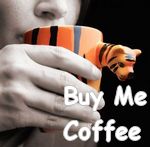

BBZM said,
June 12, 2008 @ 6:05 pm
The notifier works fine with Vista as well, i have not encountered any problem so far..
PredatorVI said,
July 18, 2008 @ 11:36 pm
I am having an issue w/ notifier on one of my newer Vista 64 systems. It installs and runs, but shows offline initially and does not prompt me to log in. If I double click, it opens a web browser and gets me to my GMail account just fine so it has remembered my credentials, but still never seems to notify me of anything. I will try GoogleTalk but the firewall here at work is quite restrictive. GMail notifier works fine here on other systems, including my other Vista64 box.
Ria said,
October 11, 2008 @ 7:46 am
I know what you say about Google Talk telling you that there are messages. However, I cannot preview my message with Google Talk, so it is not a real alternative to the Notifier.
Is there any way I can get Notifier to work properly with Vista?
Ria
David said,
November 18, 2008 @ 8:08 am
The problem I’m having, is getting Vista to accept gmail as the the default “mail to” program. Whenever I click a email link, it opens Outlook, which I don’t want. In XP it was easy. In Vista, it doesn’t work. Will Google Talk solve this?? Any other ideas??
Luke said,
December 9, 2008 @ 3:55 am
I am having the same problem as David is having with the mailto links opening in Outlook as opposed to Gmail. I even unchecked the box in Outlook>Tools>Options to have it as the default app for mail and calendar files. Help??
Tyler said,
December 10, 2008 @ 2:51 am
I have vista 64 bit and this works fine:
Just download the notifier:
http://toolbar.google.com/gmail-helper/notifier_windows.html
And make sure the option is checked at installation to let gmail be the default program to send emails.
Cheers,
Tyler
JEREMY said,
December 23, 2008 @ 7:38 am
GMAIL NOTIFIER WORKS PERFECT ON VISTA….
Bree said,
December 26, 2008 @ 5:00 am
I have Vista and the Notifier has been working fine for me as well.
CAPZ LOCKK said,
December 27, 2008 @ 11:21 pm
I USED IT IN COMPATIBILITY MODE, WORKS GREATTTT
Jaxon said,
December 31, 2008 @ 12:02 pm
If you got a new computer you might have forgot that you changed your Gmail settings to use https. If you do that you have to change a registry key to make it work. This is what happened to me and here’s the fix.
1. Download http://www.google.com/mail/help/downloads/notifier_https.zip
2. Open up the folder.
3. Double-click on the file called notifier_https.reg to install it.
4. Click ‘yes’ when you’re asked to confirm if you want to add the
information to the registry.
5. Restart the Notifier.
And you’re done! The Notifier will now work with Gmail set to always
use https. If you decide you don’t want to use that setting anymore,
you’ll need to install the other file in the zip folder –
notifier_https_undo.reg – to reset Notifier.
ShieldsGroup… » Blog Archive » Gmail Notifier and Alternatives… said,
January 9, 2009 @ 12:17 pm
[…] You can download and install google talk as this page suggests. Google talk is a chat application. I find it unnecessry since I can chat on the google page. Why have an extra application taking up system resources? […]
ScottyPcGuy_03 said,
January 14, 2009 @ 4:32 am
Kudos to Jaxon, the reg hack worked! After puzzling over whether the issue was win7 beta or the beta being 64 bit I came across his comment. Works perfectly.
Thanks Jaxon,
Scott
James said,
February 5, 2009 @ 10:46 am
I have Vista 64bit and after reading Jaxon’s post simply tried this, which worked great also 🙂
Gmail > Settings > Check “Don’t always use https”
Andrea said,
February 10, 2009 @ 5:37 am
Thanks so much!! I was so disappointed when I lost gmail notifier to Vista. This was a big help.
Tom said,
February 15, 2009 @ 2:50 pm
Thanks a lot Andrea, that worked perfectly
Ryan said,
February 27, 2009 @ 1:22 pm
Reg hack worked for me as well. I think this is actually related to a new setting introduced in Gmail since the notifier was created. If you go to Settings > General, the last option is “Always use HTTPS”. If this is activated, the reg hack is required.
Bobby said,
March 6, 2009 @ 4:27 pm
Thanks Jaxon, hack worked.
Shuo said,
April 8, 2009 @ 6:27 pm
Oh~Jaxon, you are so great! Thank you so much!
Mahdi said,
April 19, 2009 @ 2:56 am
I have a big problem with Gmail notifier. I installed it and also registered as Jakson recommended. But, it wants user name/password, So when I fill them up, It dosen’t accept and these steps repeated again and agian.
Please let me know the exact manner!!!
Eppy said,
May 8, 2009 @ 12:21 am
Jaxon – nice job….that did the trick!
Amir said,
May 10, 2009 @ 3:52 am
Thanx Jaxon! that was the only way that worked for me! 🙂
Nick said,
June 11, 2009 @ 4:26 pm
THANKS JAKSON!!!!!!!!
Ralph said,
July 3, 2009 @ 10:08 pm
Why use Google Talk when you can use a Real notifier for Vista? Try this one, sure works great for me and with more than one Gmail address. Go to http://www.softpedia.com/progDownload/Gmail-Notifier-Download-14182.html
So simple and easy to use wouldn’t be without it now that I have three gmail addresses!
Shohel said,
July 17, 2009 @ 8:53 am
If you got a new computer you might have forgot that you changed your Gmail settings to use https. If you do that you have to change a registry key to make it work. This is what happened to me and here’s the fix.
1. Download http://www.google.com/mail/help/downloads/notifier_https.zip
2. Open up the folder.
3. Double-click on the file called notifier_https.reg to install it.
4. Click ‘yes’ when you’re asked to confirm if you want to add the
information to the registry.
5. Restart the Notifier.
This are work for me
jason tang said,
July 24, 2009 @ 6:59 am
Cheers Ralph ,worked straight away thanks for the link…..!!!!!!!!!!!!!!!!!!!!!!
hughes said,
September 10, 2010 @ 8:34 pm
Hello,
The very good news is that GMail Notifier works fine on Windows 2000, XP and above !
From the Google’s Gmail Notifier About page : “To use the Gmail Notifier, you need Windows 2000, Windows XP, or a more recent version of Windows.”
(http://mail.google.com/support/bin/answer.py?hl=en&answer=9429)
As a matter of fact, I installed it on my Vista system and it works fine.
Voilà !
hughesgdp
IT Professional
Belgium.
Ron said,
December 13, 2010 @ 11:48 am
I don’t like Google Talk for the following reason – I doubles as a instant messenger tool but there is no way to make yourself invisible. If you don’t want the chat feature, too bad. There is no way to disable it and use the program just for email. You can’t preview emails either. Login info is saved automatically by default so when the computer starts, your emails/inbox are there. That’s a problem if you are concerned about others getting on your computer. If you disable auto login, the program doesn’t start at all
Ironically, older is better in this case ie Google Notifier but Google has been way overdue for an upgrade of it.
Korben Dallas said,
January 15, 2011 @ 3:58 am
Gmail Notifier formally “works” on VIsta. However, it is hardly usable on Vista due to changes in password policy specific to Vista OS. Vista is different from XP in that it will ask you to re-confirm remembered passwords at least once per user session. In XP you could ask the OS to remember some password and forget about it: XP would never ask you for that password again. In Vista this only works for the duration of one user session. Once you log out and the log in again, Vista will re-ask you each remembered password by popping up the password dialog window. The user name password will be typed-in for you (if you asked the OS to remember it), but the dialog window will pop up nevertheless.
With GMail Notifier this results in the rather annoying behavior: each time you log into your account, a dialog window will pop up and ask you to enter your GMail user name and password. Both will be typed-in for you already, but the window itself is annoying anyway. This unfortunately makes GMail Notifier unusable with Vista (unless you don’t mind clicking OK in that window each time you log in).
Tech Talk at ShieldsGroup » Blog Archive » Gmail Notifier in Vista… said,
August 27, 2011 @ 10:27 pm
[…] can download and install google talk as this page suggests. Google talk is a chat application. I find it unnecessry since I can chat on the […]